FlowMac is an excellent tool for identifying possible energy savings.
Posted by Øivind Opdal on Nov 24, 2014 in Product updates | Comments Off on FlowMac is an excellent tool for identifying possible energy savings.
FlowMac is an excellent tool for identifying possible savings in Thermal energy.
With FlowMac the user can make a detailed model of the drying section of a paper machine.
- Describe each drying group with the correct number of drying cylinders
- Pressure in each group
- Data for Siphon(s)
- Condensate mixers and tanks
- Condensate pumps
With the model the user then can simulate operational conditions in the drying section and optimize steam consumption.
FlowMac comes with a detailed tutorial model of the drying section of a paper machine the user can use as a guide.
Read More
FlowMac Overview
Posted by Øivind Opdal on Nov 13, 2014 in FlowMac | Comments Off on FlowMac Overview
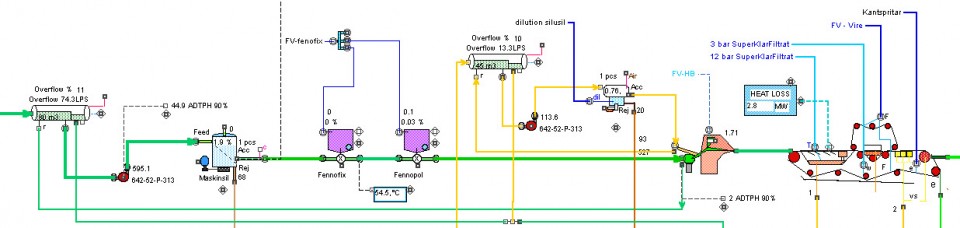
FlowMac is based on ExtendSim a simulation software developed by Imagine That, Inc and runs on Mac’s or PC’s.
FlowMac contains a series of libraries with in total more than 500 blocks as chests, pumps, valves, meters, head boxes, etc. Most of them designed for use in pulp and papermaking models, but other processes can also be modelled.
There are more than 200 tutorial models in FlowMac to be used for training in use of the system, testing and understanding of important processes. Complete models for TMP and recycled fibre pulping lines, paper machines, boiler house and effluent treatment plants are included.
The system is easy-to-use, modular with a graphical interface. Models are made by connecting process blocks into a flow sheet on the computer screen. The standard blocks in FlowMac should be sufficient for construction of a complete mill model, but customized blocks might be required.
Customized blocks can be made according to customer specifications. FlowMac also comes with some blocks with open scripts, which serves as examples if the customer would like to create their own special blocks.
With FlowMac the user can build quite accurate process models with simplified control system, and add more complex control functions in the positions needed, when needed.
Some FlowMac Applications:
• Design of a Process, new or rebuilds
• Modelling of the Complete mill including Energy and Heat Balance
• Modelling of the Mill Environmental situation and evaluation of changes in the Mill or the Effluent Treatment Plant to improve the Mill Environmental situation
• Training of Machine Operators
• Trouble Shooting or detecting bottlenecks
• Simulation of Control Strategies for Buffer Storage Towers
• Modelling the economy of a product. Based on the Mass balance
• Modelling of fractionation in screens. 9 different fractions!
• Modelling of Ash and Bauer McNett fiber fractions on a SC paper machine for delay time studies for the fiber fractions at different operational scenarios
• Modelling of the steam and condensate system on a paper machine
Hardware requirements
ExtendSim and FlowMac will run on most computers, desktops and laptops. System requirements for FlowMac is the same as for ExtendSim http://www.extendsim.com/sys_req.html
A large screen is an advantage, but not required.
Filesize of the models are mostly dependent on how many iterations the models are set up to run, and how much data that have been stored in plotters inside the model.
Dynamic Capabilities
FlowMac can do both dynamic simulation and steady state simulation. In the library Chests.Lix there is dynamic storage tanks with an ideal mixing, plug flow storage towers and the different storage tanks can be combined to represent the actual process.
When starting to build a new model in FlowMac, the user have to decide whether dynamic or steady state models are going to be made. Time lags in chests, pipes and paper machine sections are included.
Simulation using FlowMac
During a simulation, flows of water, fibre, fillers, pressure, air, steam, condensate and temperature and so far up to 60 tracers are transferred between blocks. Summaries of operation costs and energy consumption can also be included. A simulation can be paused to modify process parameters for sensitivity analysis. Sliders allow continuous changes of important parameters, such as lip opening of the head box or first pass retention of fibres in the wire section. With FlowMac there is also other ways to control the simulation. For a paper machine, you can create a production plan and let this production govern the simulation. For other parts of a Mill you can create an operational pattern (Power Shedding, Planned Maintenance Shuts ++) and look at utilisation of buffers.
Simulation Outputs from FlowMac
• Data can be saved in Plotters
• Data exported to Excel,
• Text reports: Mass Balance summary, engineering data for Pipes, Pumps, tanks and other equipment.
• Utilise the “Notebook” function in ExtendSim where the user can create a report containing exactly the wanted data.
• Data can also be stored in a Database.
• Data can be imported and exported via an OPC-server
FlowMac Development
FlowMac is continuously developed to fulfil customer requirements and a long term goal is to extend FlowMac to other process areas.
For more information, a quotation or examples of use of FlowMac, contact Øivind Opdal.
By email to: oivind (a) opdal.net
By phone: +47 481 46 096
Read More